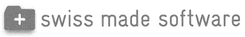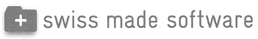|
In our newsletter series «TimeTools Knowhow Box», we provide tips & tricks, valuable advice as well as practical professional knowledge about working time recording for everyday working life.
#3
MONTH-END CLOSING Within the TimeTool system, various mechanisms are used to close a calendar month. These differ in two types:
The following lines explain the differences and characteristics of the two types of month-end closing. In particular, it will be shown what has to be taken into account for the automatic month-end closing. Manual month-end closing by the user The manual month-end closing is carried out on a role-based basis at the levels of employees, supervisors and HR in the sense of a digitalisation. The users confirm the completeness and correctness of the personal data or the data of subordinate employees at the appropriate level by a definable deadline. For example, it can be stipulated that employees must confirm their data for the previous calendar month by the third working day of the current month. After the visa has been issued, no corrections can be made by the corresponding level to the data in the month that has been verified. This is followed by the completion of the stage above according to the same principle. This process is repeated monthly. The use of the manual month-end closing function is not mandatory and does not have to be carried out at all three levels. An executed closure can be cancelled again by the higher level in each case. Automatic month-end closing by the system In contrast to manual closing by the user, the automated month-end closing is a function that is automatically executed by the system every month. A calendar month is closed at fixed points in time, regardless of whether manual month-end closings have been carried out by users or not. Automatic month-end closings cannot be suspended or reversed. The defined times of the automatic monthly closings can be easily remembered: on the 1st day of each new calendar month, the system automatically closes the previous month, or in other words - on the penultimate day, the previous month closes automatically. Example At the change of month from 30 April 2022 to 1 May 2022, the month of March 2022 is closed. The following graphic shows the system behaviour over a few months. Please note that it is no longer possible to enter mutations after the automatic month-end closing has taken place. Accordingly, a mutation period of two whole months is available for the execution of mutations for a calendar month. In order not to be "surprised" by the automatic month-end closing, the following points should be observed before an upcoming month-end change: 1. execute HR master data mutations for a month to be closed in good time. 2. book time corrections of any kind (comings/goings, absences, balance corrections, etc.) in full in the month intended for closing. 3. If manual month-end closing is done by users, it should be done before the automatic month-end closing. 4. Before the end of the month, check that all the required mutations have been carried out. Do you have any questions about time management in everyday working life? Our consulting team will be happy to help you. Kommentare sind geschlossen.
|
�
ARCHIVES
August 2024
CATEGORIES
Alle
NEWSLETTER ARCHIVES
2023 TimeTool News 2023 #04 TimeTool News 2023 #03 TimeTool News 2023 #02 TimeTool News 2023 #01 2022 TimeTool News 2022 #04 TimeTool News 2022 #03 TimeTool News 2022 #02 TimeTool News 2022 #01 2021 TimeTool News 2021 #04 TimeTool News 2021 #03 TimeTool News 2021 #02 TimeTool News 2021 #01 2020 TimeTool News March 2020 2019 TimeTool News Sept. 2019 TimeTool News July 2019 TimeTool News May 2019 TimeTool News March 2019 TimeTool News Jan. 2019 |
INFORMATIONEN |
MENÜ |
TIMETOOL ♡ NEWS
Gerne möchte ich News von TimeTool erhalten und den Newsletter abonnieren.
|
INFORMATIONS |
MENU |
TIMETOOL ♡ NEWS
I would like to receive news from TimeTool and subscribe to the Newsletter.
|
INFORMATIONS |
MENU |
TIMETOOL ♡ NEWS
Je souhaite recevoir des nouvelles de TimeTool et m'inscrire à la newsletter.
|